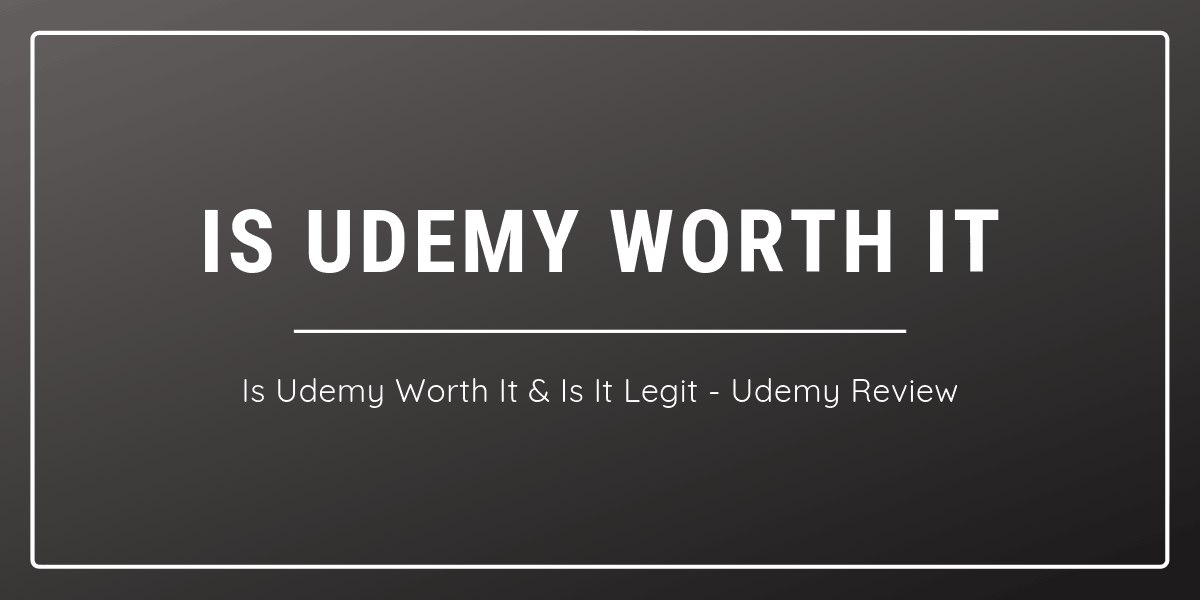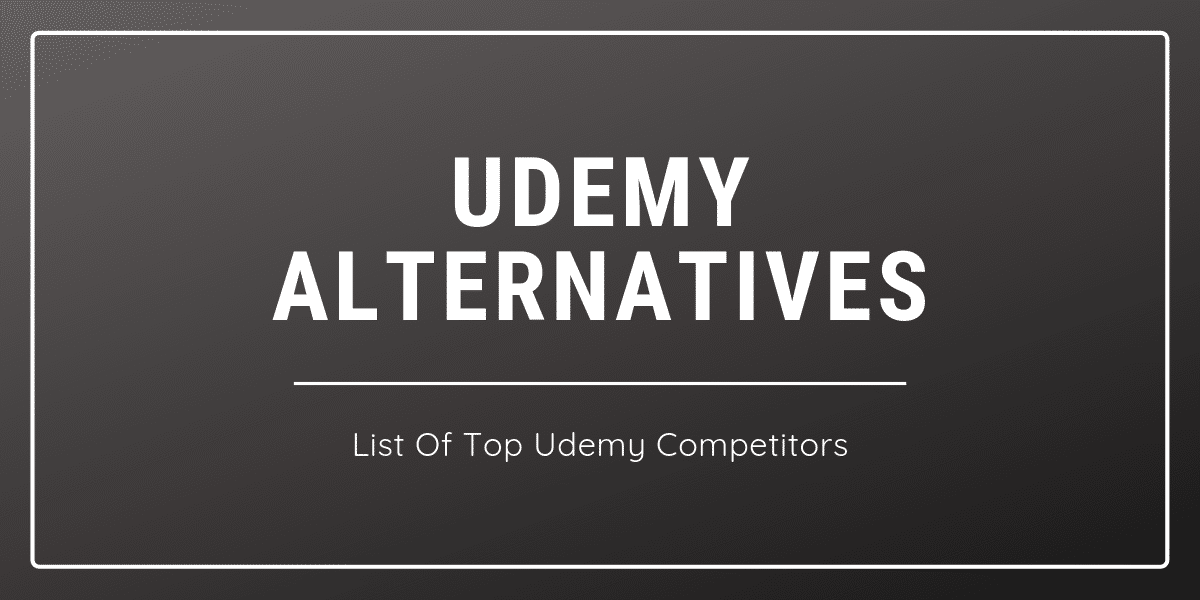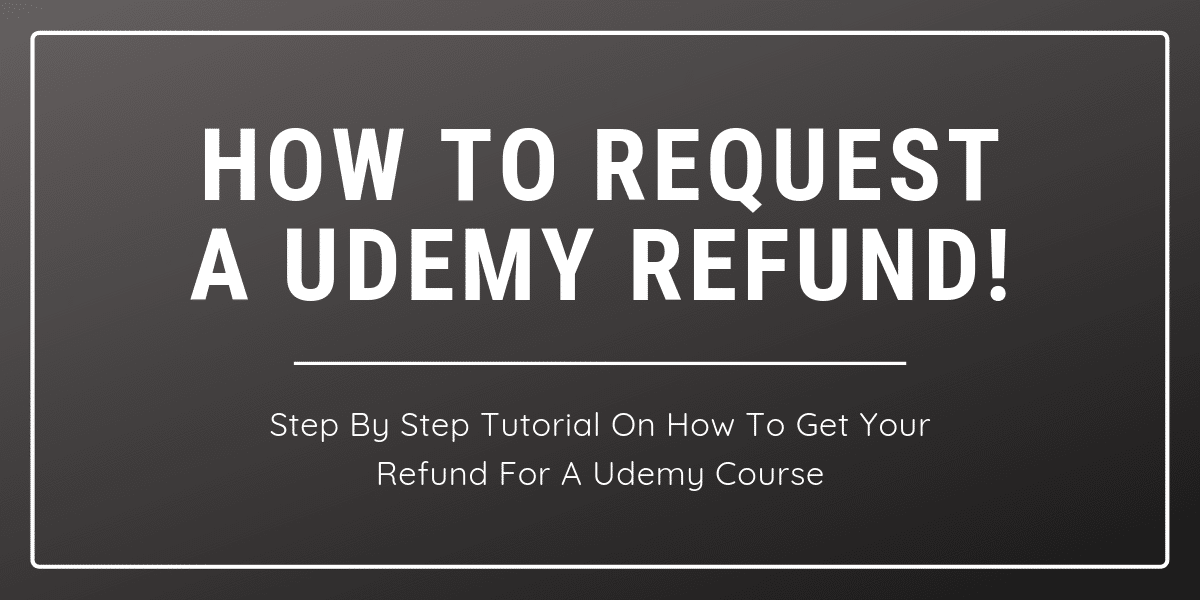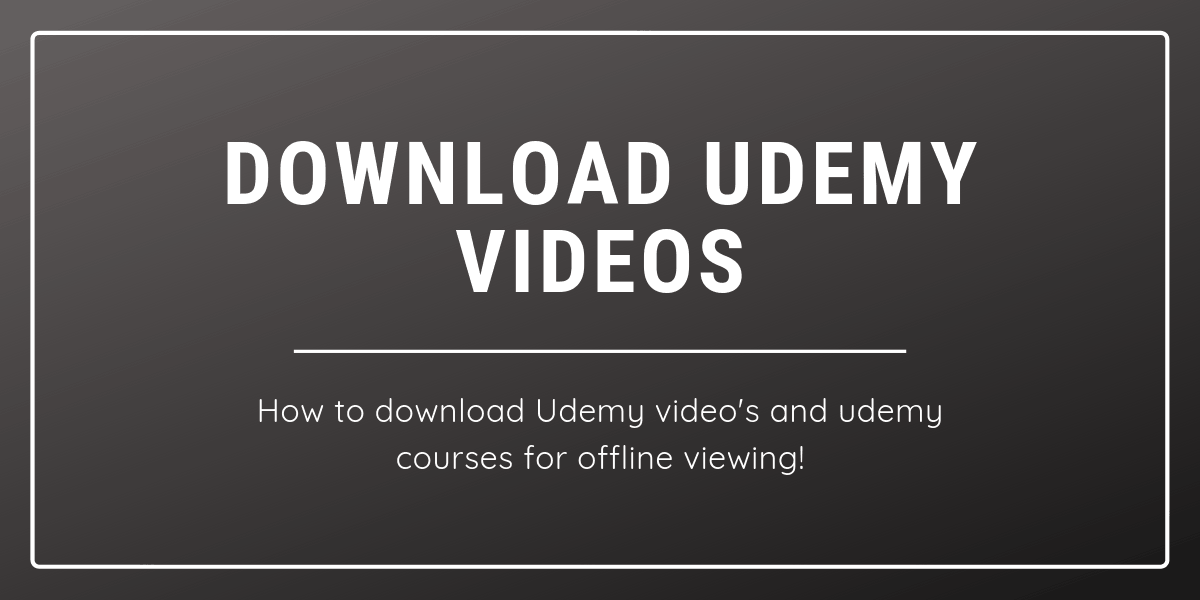
Some students like to download udemy videos for offline viewing because they may have slow internet connection which can’t handle the load to view the udemy courses online, therefore its best to download udemy courses on your local system first and then start your learning journey without any hassle.
What steps should be followed to download udemy videos & udemy courses to your local computer for offline view?
In this post, I will guide you through the steps to download udemy videos from the udemy platform to your local machine or laptop for offline viewing, which some udemy students prefer to do so due to low internet connections or they feel comfortable learning the udemy courses offline.
Udemy can be described as a great online learning platform that presents fantastic online courses in a variety of categories such as web development, graphic design, programming, software engineering, business, personal development, languages, and the list of categories goes on.
Udemy gives you access to a lot of udemy free courses, though some best-selling courses will have some charges they are not so much high when compared to other online learning platforms. The courses presented on udemy are produced by the individual instructors who have expertise in the relevant field or subjects, which generally makes it very much unique from all other online learning platforms. Aside from that, you can learn the video lectures on your own schedule.
There is no time limit for you to take or finish the courses because udemy gives you lifetime access to the course videos and materials, and you can even download the course for offline viewing if you have a problem viewing it online or maybe because of slow internet connection.
Udemy videos are usually not downloadable by default. Because udemy doesn’t allow bulk downloads for their courses for piracy reasons and it also depends on the instructor if he or she has enabled the download option for the students to download any specific udemy video lectures. Although if you would like to download any particular video on udemy and the download option is disabled, then, in that case, you have alternate ways to get it downloaded for offline viewing.
You can use a screen recorder to record the video or use browser add-ons and extensions to download the lectures, and also, there are some udemy course downloader scripts and applications which can help download your udemy online courses for offline viewing.
Below in this article, I have provided step by step and detailed instructions on how to download udemy courses for free.
Does udemy allow instructors to let the students download their courses and videos to their computer so they can view them offline?
Automatically, whole udemy courses are certainly not downloadable because udemy does this to prevent piracy, but udemy allows instructors and grant the ability to enable downloading of their total lectures, but the truth is if they prefer.
Please be aware that you might usually save lessons for offline viewing with the Udemy mobile app. Please keep in mind that you would not be able to download udemy quizzes and practice tests for offline viewing.
To find out detailed information on methods to download video lectures and courses to your own iOS mobile phone devices, visit this link Downloading Courses on iOS. To get information on how to download lectures and classes for offline viewing for Android devices, visit this link Downloading Courses on Android.
What is the right way to download udemy videos and udemy courses for offline view without any hassle?
If you want to find out if an udemy instructor has permitted downloading for a lecture, move your cursor towards the gear icon towards the bottom right of the video player. However, if the Download lecture isn’t grayed out, then you certainly should be able to download the lecture to your computer, by clicking on the download lecture button.
Please be aware that the actual resolution in the downloaded video lecture, definitely will match up with the quality the one you had set, while you were viewing one of the courses at Udemy.com. Suppose if you were viewing the video lecture with a resolution of 480p, in that case, the video that is downloaded to your computer and or laptop will match the same resolution.
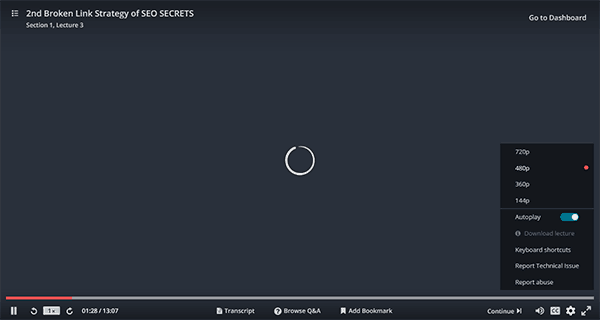
However, if the lecture isn’t actually available to be downloaded to your computer or laptop, students can certainly message the instructor and request them to enable downloading the video lectures for offline viewing. However, some course instructors are likely to try to make exceptions, but keep in mind that the final decision is usually up to the instructors.
Videos on Udemy are generally not usually downloadable, and it depends on the instructor if perhaps they will likely give you the ability to access and download Udemy videos or maybe not really. You might want to download udemy videos from the udemy platform intended for future research since the courses will be available on the udemy platform for a lifetime.
Secondly, this will likely allow you to look at the course content material possible while not having access to the internet. Additionally, from the regular download option on the udemy platform, presently, there are actually additional solutions on just how to download Udemy videos and contents, which in turn, you would probably find very helpful if the download option is disabled for the videos you are trying to download.
Below I am sharing some browser addons which may help you in downloading udemy videos even if the instructor disables the download option.
Video Downloader Professional – This is the Mozilla firefox browser addon
Video Downloader Professional – This is the chrome browser addon
The other option to download udemy courses is the udemy course downloader (GUI), which is a free cross-platform application for downloading udemy courses for offline view.
If you would like to download the newest version of this software, then you have to visit the GitHub website by clicking the link provided below.
This is open-source software, and whoever uses it can check the code library to get assured that the application or hackers do not steal your udemy credentials.
Please check the udemy videos & udemy course downloader software details and specifications below:
Features:
- You have the ability to choose the video quality
- You have the ability to download multiple udemy courses at once
- Set Download Start and Download End
- Pause/Resume download at anytime
- Choose download directory
- Multilingual (English, Spanish, Italian)
| Platform | Arch | Version |
| Windows | x64 | 1.6.2 |
| Windows | x86 | 1.6.2 |
| Mac | x64 | 1.6.2 |
| Linux | x86_x64 | 1.6.2 |
Please keep in mind that the software is meant to assist you in downloading Udemy courses intended for personal use only. Please also keep in mind that sharing the content and materials of your subscribed or enrolled courses is undoubtedly and strictly restricted under Udemy Terms of Use. The software will not work like magic to download any type of paid udemy course on Udemy, but instead, you will have to fill in your Udemy login credentials to help you download the courses you are already enrolled in.